7 Tips for Making Your Website Friendlier to Smartphone Users
January 31, 2017
7 Tips For Making Your Website Friendlier To Smartphone Users. Guest Post by David Wicks.
WHAT do you do when looking for an item or an unknown location? You Google, right?
WHAT do you do when looking for an item or an unknown location? You Google, right?
Just like you do, there are a billion other people around the world who Google for information on products and services and almost all these online searches are done using smartphones and/or tablets.
You know what this means; for your practice to be read and for you to generate convertible leads, your website must be responsive to these different devices.
You know what this means; for your practice to be read and for you to generate convertible leads, your website must be responsive to these different devices.
The leading search engine, Google has even mentioned that mobile readiness or responsiveness of a website is important in ranking. Therefore, your site should be navigable and easily accessible on a mobile phone.
1. Use simple content
Bulky content is agonizing for most readers. Even the richest content can be summarized. Failure to do this leads to high abandonment rates since mobile readers tend to have shorter attention spans compared to desktop readers.
To appeal to readers, reduce the length of sentences. Cut down unnecessary phrases. Have powerful content at the front. Use short but strong headlines. Write short paragraphs and focus at the center of the screen with your content.
2. Get rid of unplayable content
You know what this means. Even though you have license-constrained content or flash content, you must remember that this content isn’t accessible by mobile users.
If they cannot read or listen to the content, then your potential client will be disappointed thus abandoning your ship.
Such unplayable content should be eliminated. You should also get rid of application prompts and any faulty redirects to keep potential clients on your site.
3. Reduce the resource intensive content
Despite the heavy and intensive technological advancements made in the past few years, mobile devices lack the power possessed by laptops and desktop computer devices. Generally, mobile phones have a lower bandwidth. The under-the-hood element is highly likely to render the complex java scripts and heavy videos inaccessible.
If you have ads, these should be retracted as well since they are intensive, annoying, and they often render your site unusable through a mobile phone device.
4. Place more emphasis on frequented pages
The reason why your website and your digital marketing strategy needs to incorporate a web analytical tool like Google Analytics is because such tools give insights into which sites or pages get more access.
If the online store gets more visits, then you must focus your resources in these areas. Ensure that the product description tab is very responsive and the checkout process using the phone is efficient. Make the site that gets more clicks as effective as possible.
5. Opt for smaller images
Big in very high-resolution images take a lot of bandwidth and more time to load. For someone on their phone, this isn’t plausible and one will leave the page. Make use of smaller images that are clear but of low resolution.
6. Low downtimes
How much time does it take before your site is back up? Though you cannot have a site with zero downtime, it is possible to have a site with above 99% uptime.
7. High loading speeds
Your website should load fast whether searches are done on a desktop or a mobile phone. People get frustrated with slow loading speeds and your site and the pages should load up fast.
In conclusion, mobile readiness and friendliness is critical in inbound and outbound marketing currently. The tabs should be visible and connection to social media sites clear and easily accessible. (www.contohblog.com).*
Author Bio
David Wicks is a web design specialist with years of experience in website design and digital marketing. Look through www.internetmarketingcompanies.com/dental-seo-seo-for-dentists-that-works/ for more details.
7 Tips for Making Your Website Friendlier to Smartphone Users
Desktops have been outstripped by mobile devices and you should implement the following strategies for your site to be reached:1. Use simple content
Bulky content is agonizing for most readers. Even the richest content can be summarized. Failure to do this leads to high abandonment rates since mobile readers tend to have shorter attention spans compared to desktop readers.
To appeal to readers, reduce the length of sentences. Cut down unnecessary phrases. Have powerful content at the front. Use short but strong headlines. Write short paragraphs and focus at the center of the screen with your content.
2. Get rid of unplayable content
You know what this means. Even though you have license-constrained content or flash content, you must remember that this content isn’t accessible by mobile users.
If they cannot read or listen to the content, then your potential client will be disappointed thus abandoning your ship.
Such unplayable content should be eliminated. You should also get rid of application prompts and any faulty redirects to keep potential clients on your site.
3. Reduce the resource intensive content
Despite the heavy and intensive technological advancements made in the past few years, mobile devices lack the power possessed by laptops and desktop computer devices. Generally, mobile phones have a lower bandwidth. The under-the-hood element is highly likely to render the complex java scripts and heavy videos inaccessible.
If you have ads, these should be retracted as well since they are intensive, annoying, and they often render your site unusable through a mobile phone device.
4. Place more emphasis on frequented pages
The reason why your website and your digital marketing strategy needs to incorporate a web analytical tool like Google Analytics is because such tools give insights into which sites or pages get more access.
If the online store gets more visits, then you must focus your resources in these areas. Ensure that the product description tab is very responsive and the checkout process using the phone is efficient. Make the site that gets more clicks as effective as possible.
5. Opt for smaller images
Big in very high-resolution images take a lot of bandwidth and more time to load. For someone on their phone, this isn’t plausible and one will leave the page. Make use of smaller images that are clear but of low resolution.
6. Low downtimes
How much time does it take before your site is back up? Though you cannot have a site with zero downtime, it is possible to have a site with above 99% uptime.
7. High loading speeds
Your website should load fast whether searches are done on a desktop or a mobile phone. People get frustrated with slow loading speeds and your site and the pages should load up fast.
In conclusion, mobile readiness and friendliness is critical in inbound and outbound marketing currently. The tabs should be visible and connection to social media sites clear and easily accessible. (www.contohblog.com).*
Author Bio
David Wicks is a web design specialist with years of experience in website design and digital marketing. Look through www.internetmarketingcompanies.com/dental-seo-seo-for-dentists-that-works/ for more details.
Previous
« Prev Post
« Prev Post
Next
Next Post »
Next Post »

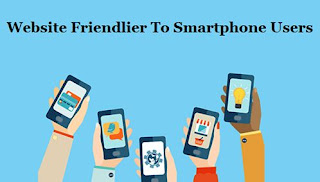
No comments on 7 Tips for Making Your Website Friendlier to Smartphone Users
Post a Comment